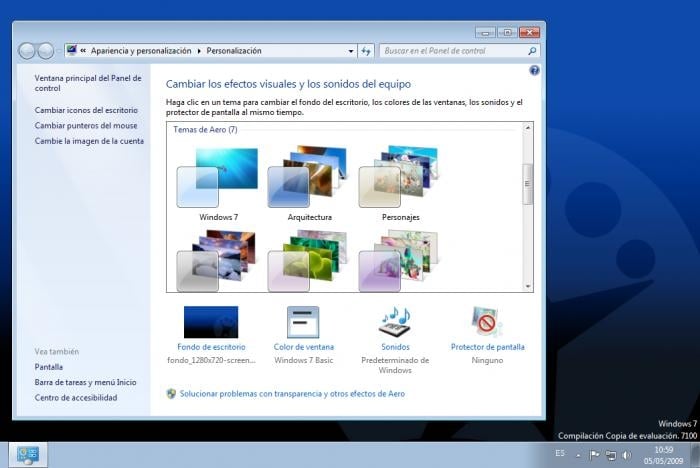Windows 7
Version of the Windows 7 operating system by Microsoft
- Category Operating Systems
- Program license Paid
- Version 6.1.7601
- Size 3.32 GB
- Works under: Windows 98 SE
- Program available in English
- Program by Microsoft
Windows 7 Home Premium lets you use one of the best operating systems around on your home computer and gives you access to a host of features, programs and tools.
While there are newer versions of Windows available, not all computers can handle the requirements for that operating system. If you have an older computer that still runs and works well but lacks the space needed for Windows 8 or Windows 10, you can download Windows 7 Home Premium to keep your computer operating at a higher level.
This program now comes with Windows Media Center, which is a must-have for anyone who loves watching DVDs. As soon as you insert a disc, the program will register that disc, open Windows Media Center and load the disc to show you the DVD home screen. You can then use the buttons the screen to rewind, fast forward or pause the disc as well as adjust the screen size and volume. Windows Media Center also works well with burned discs and CDs.
Another great feature is Windows Live Movie Maker. While it doesn't come with professional editing tools, it does come with some great tools that help you make the most out of your home movies. You can upload those video files you have on your computer and insert those video clips into a full-length film. As the program uses a drag and drop feature, you shouldn't have any problems putting together your videos. You can use the tools in the program to add in transitions like star wipes, put fun captions under videos and add music or sound effects. Windows Live Movie Maker even lets you make slideshows of family photos and other images.
Many users will find that Windows 7 Home Premium is easier to use than previous versions of Windows. With Jump Lists, you can now keep a short list of your most important documents on hand to gain easy access to each file in seconds. Using Jump Lists will help you organize the documents you use for work and any schoolwork you have on your computer too.
If you spend a lot of time online, you'll love the new Snap, Peek and Shake feature. Instead of opening each window or tab, you can simply hover your mouse over the tab to get a preview of the page. You'll never again find yourself searching through dozens of tabs just to find the exact website that you need.
Another bonus is the Backup and Restore Center. While this won't work with cloud storage like newer versions will, it does let you create instant backups of all your files. Save those files onto discs that you keep on hand for emergencies. The Restore Center also helps you find files that you lost or accidentally moved into the recycling bin.
Windows 7 Home Premium comes with great security features too. Those features alert you before you open a potentially hazardous website online, and the new security system will also send up a warning when you try to open a corrupted file or run a new disc on your computer. Though this version runs faster than previous editions, you may find that not all of your favorite programs will run until you do a little tweaking first. For older computers that need upgrading though, Windows Home 7 Premium is a great option.
Pros:
- Starts and runs faster than older Windows operating systems did
- Jump Lists let you make lists of your favorite files and documents
- Windows Live Movie Maker is perfect for those who like editing and creating films
- Windows Media Center lets you play discs of different formats on your computer
- Features a Backup and Restore Center to prevent accidents and emergencies
Cons:
- Better and more current versions are now available
- Is fairly expensive for an operating system
- Lacks features users loved about past editions
- Only compatible with older computers
- Isn't compatible with all programs